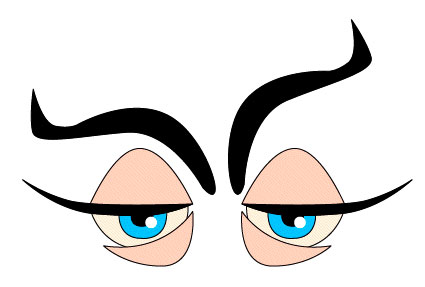Evil Cartoon Eyes
Illustrator Tutorial
Jacquelin Vanderwood
Étape 1 Begin with the Pen tool.
![]()
Étape
2
Make sure you have
a black stroke.
Create the eyelid by making one stroke from the beginning point to the
top going left then bring it down to the left corner.
Click on the corner and put the Pen tool at the ending point.
Don't let go of the Pen tool just yet.
While the mouse is still in a down position, make the line curve.
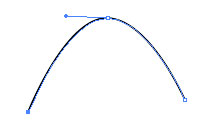
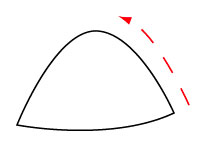
Étape
3
Begin the eyeball
at the left position.
Click on the bottom and hold the Shift key down and curve the eyeball
then click up at the end point with the Shift key in the down position
and adjust.
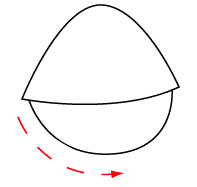
Étape
4
Create the iris
of the eye in the same manner as above.
When you unclick and find the line does not meet the eyelid line,
zoom in and select the Selection tool.
Isolate that point and drag up.
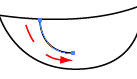
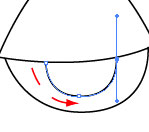
Étape
5
Create the pupil
in the same manner and add color to both.
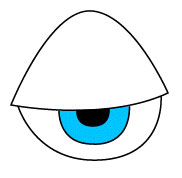
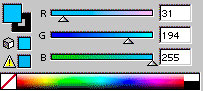
Étape
6
Select the Elliptical tool.
Create a white highlight on the eye.
![]()

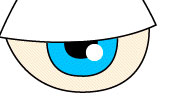
Étape7
Create the lower
lid following the arrows.
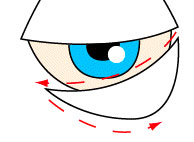
Étape
8
Time to create the eyebrow of this evil cartoon character.
You should be able to produce the lower line in 3 steps.
Click on the upper point then create the top of the brow in 3 to 4 steps.
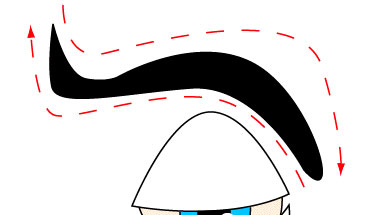
Étape
9
Eyelash time.
The top line is one step.
Click on the upper corner point and follow the arrow.
The lash is a 2-stroke process.

Étape
10
Select whole eye
then choose the Reflect tool and select Copy.
Don't deselect but instead click on the Selection tool and press the Shift
key and drag right.
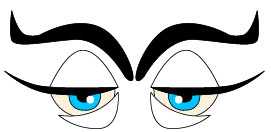
Étape
11
Click on the brow
and the Rotate tool.
Move the anchor point to the corner of the brow.
Rotate the brow left.
You may have to move the brow right with the Selection tool to make it
appear more natural.
![]()
![]()


Étape
12
Move the white
highlight in the eye right.

Étape
13
Fill the lids with
color and you are done.